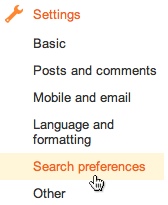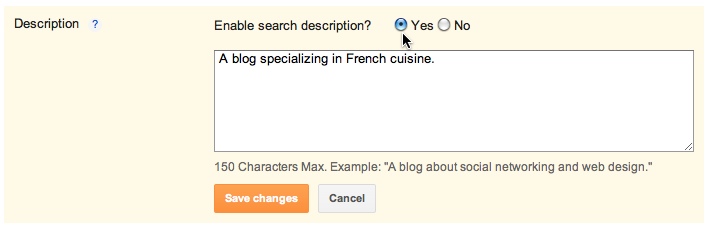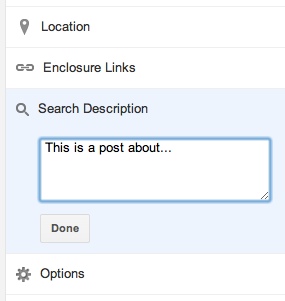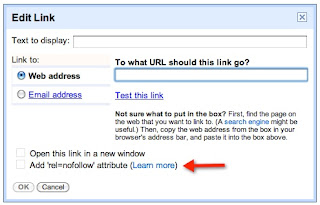The main Problem of Bloggers is to Index their Blog With Google i.e putting their posts At top in search results.Managing how Your Blog is viewed by Search engines is an impotent aspect of maintaining a Healthy Blog.for this blogger introduce Some New Features To Make blogs Search engine friendly .They are Search Description,Meta Settings ,re directions, crawlers,indexing ext...
How to Enable Search Description?
To Enable search description For Each and Every Post
- Go to "Settings"
- Under this Click On "Search preferences "
- When You Click This Three Sections Will open i.e meta tags,errors and re directions,Crewel and indexing
- Under Meta tags these one option "enable search discription'' Click "Yes"
- By Clicking Yes, An Option of search description will be enable for each and every post under post settings